Step One:
Visit the Chapel City InFellowship Portal
Step Two: enter the following information
- First & Last Name
- Email (most used)
- Password (something you will remember)
- Click: Create an Account
Step Three: access your email
- open the confirmation that was sent from no-reply@infellowship.com
- Click on the link to activate your account
- Your account is now activated
Step Four: Log into your account and begin managing your information.